For an example if your an Admin of a Blog you will post your website link on Facebook groups to get more Traffic, most of website Admins are open the each and every groups, and post their website links.
but this is very irritation work for us.

So I'm going to show you how to Update your Website Link on every Facebook groups within Single Click.
Click here to share your Links on Multiple Groups with just a single click.
Now Click on "Go to App"
Then click on "Allow"
Now following window will appear to you.
In that window give the URL, Image details of the Article. And then select the Facebook Groups.
Now just click on Post.
That's all !!! :)
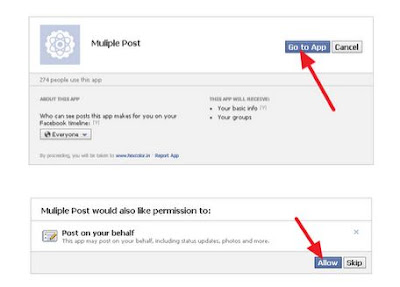






salt likit
ReplyDeletesalt likit
dr mood likit
big boss likit
dl likit
dark likit
18S
Yunanistan yurtdışı kargo
ReplyDeleteAfganistan yurtdışı kargo
Amerika Birleşik Devletleri yurtdışı kargo
Amerika Samoası yurtdışı kargo
Angola yurtdışı kargo
UQEL