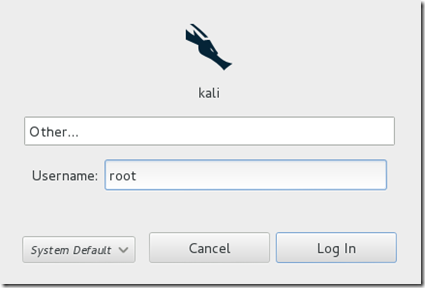Youtube is a video sharing website headquartered in united states.The site allows users to upload, view, and share videos,as well as it allows users to earn so dollars.Available content includes video clips, TV clips, music videos, and other content such as video blogging, short original videos,...