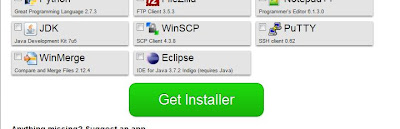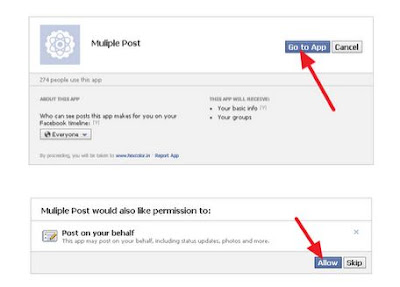We can lock Laptops with Finger print reader, Eye Scanner, Face Recognition etc.. but what about the personal computers?
You can lock your personal computer with USB by using Predator. If you lock your PC with Predator, computer will work only when the USB in plugged in.
If you removed USB from computer , Mouse and Key board will get disabled automatically and screen will get dark. To unlock the computer, you should insert the USB again.
Click here to Download Predator
Now install the software.
Predator will launch automatically after the installation.
Now insert USB to the computer
you will get a message to set new password.
click on OK and set your New password
Then Choose the correct Drive letter from "USB Key Drive"
After this click on Create Key
Then Click on OK
Note : This process will not format your USB.
You can lock your personal computer with USB by using Predator. If you lock your PC with Predator, computer will work only when the USB in plugged in.
If you removed USB from computer , Mouse and Key board will get disabled automatically and screen will get dark. To unlock the computer, you should insert the USB again.
Click here to Download Predator
Now install the software.
Predator will launch automatically after the installation.
Now insert USB to the computer
you will get a message to set new password.
click on OK and set your New password
Then Choose the correct Drive letter from "USB Key Drive"
After this click on Create Key
Then Click on OK
Note : This process will not format your USB.