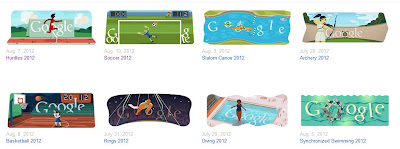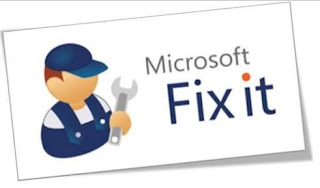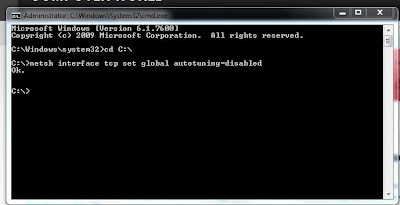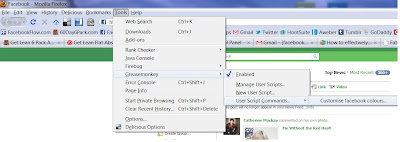Hi Friends !!!
Today i came here to submit you all Mozilla Firefox Updated version 15.0. Mozilla Firefox is one of the best open source software for fastest browsing in web. Huge amount of internet users are using Mozilla Firefox for their internet access. Most of the users love Mozilla because of its incredible speed and latest features.
Recently Firefox developer team has released the latest version of Firefox 15.0 for all the Mozilla users. This latest version consist some new features and improvements.
Firefox 15 gives you fastest web access by reducing the memory usage when your accessing internet with certain add-ons. The new features and improvements makes Firefox 15 smoother and more faster than other versions.
Click Here to Download Firefox 15 for Windows
Click Here to Download Firefox 15 for Mac OS X







.jpg)