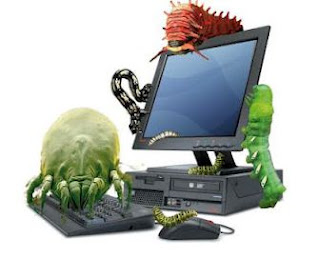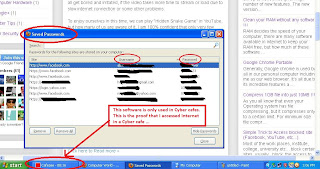Mostly viruses can into the computer through compressed file format (Zip, RAR). The reason for this is, we cannot see or identify anything and even cannot see what is in the compressed file. To avoid this problem we can install a particular extension on Firefox.

We can see the file what is inside the Zip, RAR and we can download the necessary file. And also, we can see zip, RAR file online without downing anything.
Click here to Install Arch View
We can see the file what is inside the Zip, RAR and we can download the necessary file. And also, we can see zip, RAR file online without downing anything.
Click here to Install Arch View