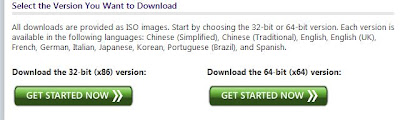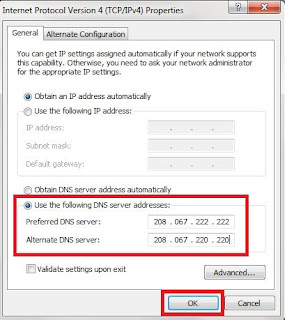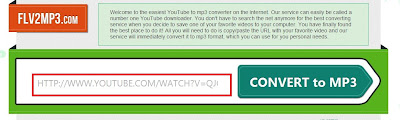Hi Friends !!! Can you tell me, what is your Facebook account's password?
Are you scared of my question? Ok ok cool....
Today we will see something an important thing in passwords. Password means a secret word that ensures admission or acceptance by providing identity, membership, etc... We should create a strong passwords while working with internet related stuffs. If your using a poor password, definitely you will lose your account soon. The hackers can easily guess your passwords.
Are you scared of my question? Ok ok cool....
Today we will see something an important thing in passwords. Password means a secret word that ensures admission or acceptance by providing identity, membership, etc... We should create a strong passwords while working with internet related stuffs. If your using a poor password, definitely you will lose your account soon. The hackers can easily guess your passwords.
Recently Splash data released Top 25 Worst Passwords of 2012. That means these top 25 passwords are used most common by internet users and also hacker identified these password very easily.
Top 25 Worst Passwords
01. password
02. 123456
03. 12345678
04. abc123
05. qwerty
06. monkey
07. letmein
08. dragon
09. 111111
10. baseball
11. iloveyou
12. trustno1
13. 1234567
14. sunshine
15. master
16. 123123
17. welcome
18. shadow
19. ashley
20. football
21. jesus
22. michael
23. ninja
24. mustang
25. password1
These are the poor passwords of 2012, so if your using these type of password or if your password is related to above listed passwords, please changed it immediately and protect your online accounts from hackers.
Source: Splash data
Top 25 Worst Passwords
01. password
02. 123456
03. 12345678
04. abc123
05. qwerty
06. monkey
07. letmein
08. dragon
09. 111111
10. baseball
11. iloveyou
12. trustno1
13. 1234567
14. sunshine
15. master
16. 123123
17. welcome
18. shadow
19. ashley
20. football
21. jesus
22. michael
23. ninja
24. mustang
25. password1
These are the poor passwords of 2012, so if your using these type of password or if your password is related to above listed passwords, please changed it immediately and protect your online accounts from hackers.
Source: Splash data