Already, I have shown you to update blank Facebook status in the
This evening, I am going to show you something different which will be a point of attraction.
How will it be if your Facebook status is in blue colour? No magic, just follow my steps.
1. Copy the following code in your status update text space.
@@[0:[100000513006559:1:WRITE YOUR TEXT HERE]]
@[100000513006559:]
2. Now replace “WRITE YOUR TEXT HERE” with your status. And also replace "
For example,
@@[0:[100000513006559:1:How will it be, if your Facebook status is in blue colour?]]
@[100000513006559:]
3. Then, click on the “Post” button.
HAPPY FACEBOOKING !!!

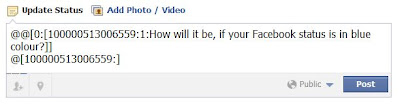




0 comments:
Post a Comment