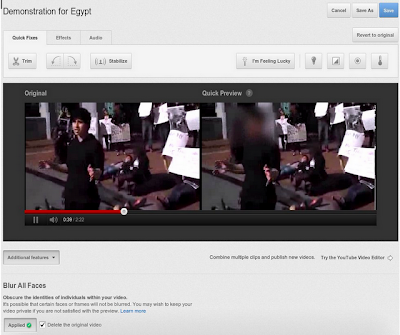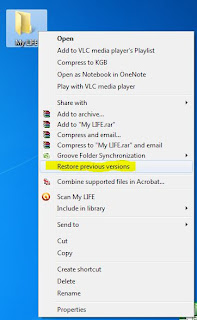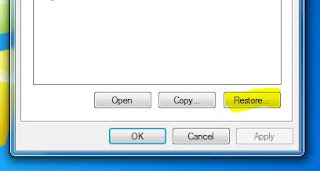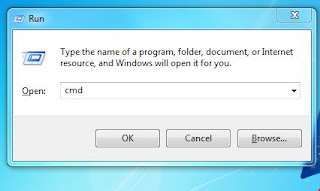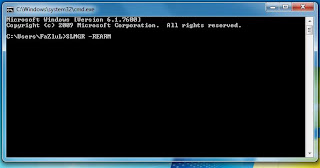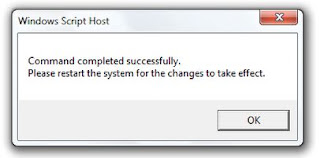Are you a windows 7 user? If your using windows 7 as your operating system, you must have 7 Quick Fix 2.0 with you.
There is lot of windows repairing and error fixing tools available in the internet but most of them are payable software. 7 Quick Fix 2.0 is freeware click and fix utility that can solve 108 common windows 7 errors with one click.
Already i have given you XP quick Fix for Windows XP users which can solve 25 common problem with one click. If your a XP user don't get late to download this valuable freeware.
For example if your PC attacked by viruses, mostly Task manager and Registry Editor will get disable. And now you want to enable Task manager or Registry Editor back. If you have 7 Quick Fix, you can easily enable Task manager or Registry Editor with only one click.
Main Features
108 common fixes
7 Quick Fix 2.0 doesn't requere any installation, you can run it from a USB Drive.
Only 1.5 MB
You can fix each problems with onle click
It will show you on screen information for every fix
Click Here to Download 7 Quick Fix 2.0










.png)