Hi Friends
I came here to give out the latest information about YouTube.
Worldwide over 98% of internet users are using "YouTube" to watch video files. YouTube is the popular site for video upload and download. ( Click here to read YouTube Statistics report )
Until now YouTube has introduced lots of new features. Recently it has introduced "Face Blurring" facility. Now we can hide our face in youtube videos by using this Face Blurring facility.
How to do this ?
After you upload a video file, you will see a option to Edit the file.
Click "Enhancement" on video Edit option.
Click "Enhancement" on video Edit option.
Now click on "Aditional Feature"
After that click on "Apply" button below Blur All Faces
Before you publish a video, you can check a preview of the particular video file.
If you save changes the changes on video file, a new copy will create with the brulled faces.
Then it will allow you to delete the original video.
Use "Face Blurring" tool and protect identities in youtube videos.
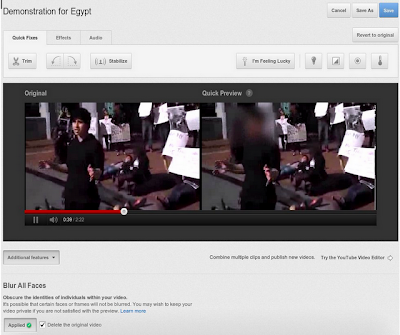




0 comments:
Post a Comment