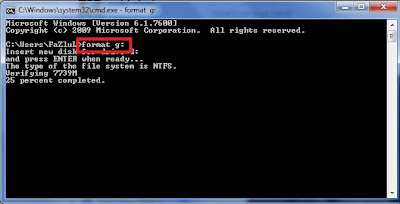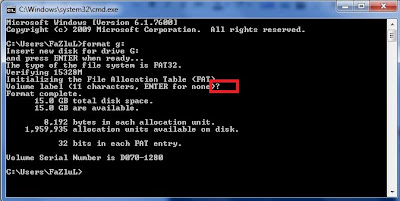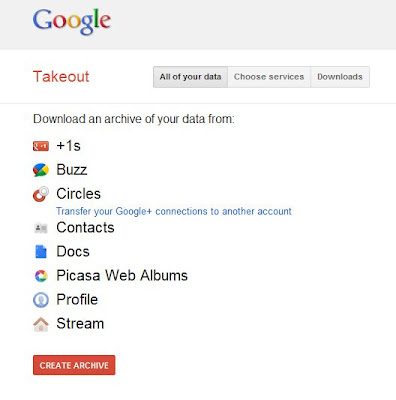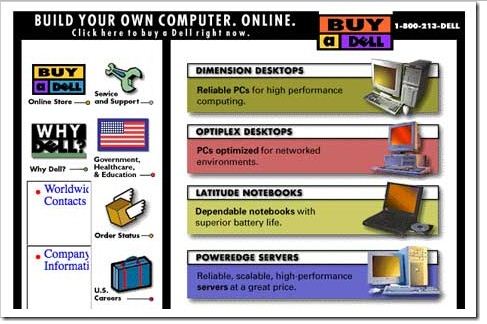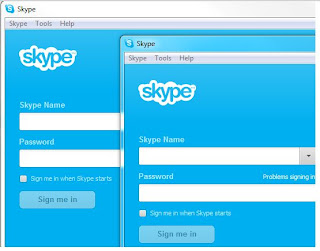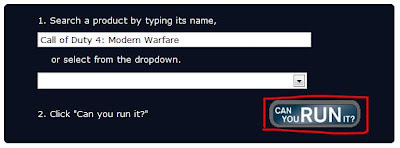Rovio has officially released Angry Bird's new series Bad Piggies. Already i have given you Bad Piggies Release Date Information at the start of this month. As promised Rovio has launched Bad Piggies for Android, iOS, Mac, and PC on this Thursday (27/09/2012).
After Bad Piggies' official launch, it has took only 3 hours to hit #1 spot in the U.S. App Store.
Lets have a small look on this new series.
App Store iPad
After Bad Piggies' official launch, it has took only 3 hours to hit #1 spot in the U.S. App Store.
Lets have a small look on this new series.
The game is placed on Piggy Island, where your duty is creating "machines that crawl, the ultimate flying, rolling, spinning, crashing and fly the pigs safely to the eggs" by using 33 various different objects. The Bad Piggies game pack came with 60 levels now, you can unlock additional 30 levels by getting three staring levels. And there are 4 sandbox levels available to challenge your creativity. But Rovio team has promised that they plan to offer some more free updates in future.
Bad Piggies available on all four platforms listed below with low price rate from $0.99 to $4.99.
App Store iPad