As a result i got some error message that shows "VGA not enough to run this game". I was really disappointed of this result.
The same situation might have happen to you, so how it will be if you got to know the particular game's minimum specifications to run on computers before install the game. If you got to know the game's minimum specifications to run on your PC, you wont waste your valuable time on installing it.
There is a way available to check whether your PC can run a specific game or not.
How to check whether your PC can run a specific game or not?
Go to Can you run it? Website
You can select the game from drop-down menu which you want test. or you can search the game by name on search box.
After selecting your specific game, click on Can you Run it? Button
For running the scan on your computer, it downloads a ActiveX or Java Applet and scans the current systems configuration.
If it ask you permission to download, click on yes/ run this time
After scan completes, it will show detailed information about each components. Depending on the result you can decide whether you're able to run that specific game or not.
I have tested Call of Duty: Modern Warfare 2 in my PC, and got the result as
I hope this free online service will help you to choose the correct game for your PC.
Bonus Post :
Don't forget to read Speed Up your PC for Play High Quality Games
After scan completes, it will show detailed information about each components. Depending on the result you can decide whether you're able to run that specific game or not.
I have tested Call of Duty: Modern Warfare 2 in my PC, and got the result as
Bonus Post :
Don't forget to read Speed Up your PC for Play High Quality Games

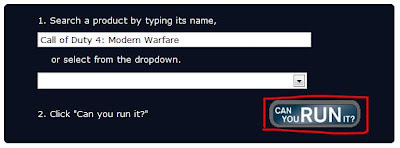






0 comments:
Post a Comment