Most of us don't know about Ninite.com site. The site offers us all the basic software's latest version for all Windows PCs. The most special thing on this site is user can install All the popular freeware with one installation. Ninite.com offers around 94 popular freeware latest version. You can get all the basic software' latest version here such as Google Chrome, Mozilla Firefox, VLC Media player, Flash player, Antivirus software etc....
How to Setup Ninite for Windows 8?
Go to official Ninite.com site.Select Windows from the top left edge of the page.
Now site will offer you lots of popular and basic freeware and open source apps' latest version in category vice like Web Browsers, Media, Security etc...
Now you have to put a tick on your favorite freeware which in the list.
After selecting all the software, scroll down the mouse to bottom of the page and click on Get Installer.
That's all, now all the freeware will start to download automatically.
After all, your favorite apps will installed on your PC, it will create a shortcut for each and every apps on your desktop.


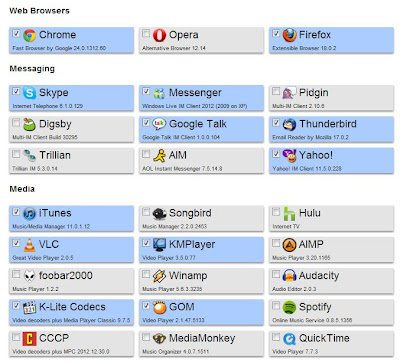






0 comments:
Post a Comment